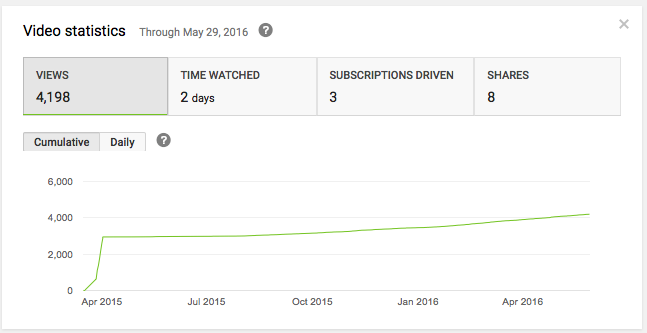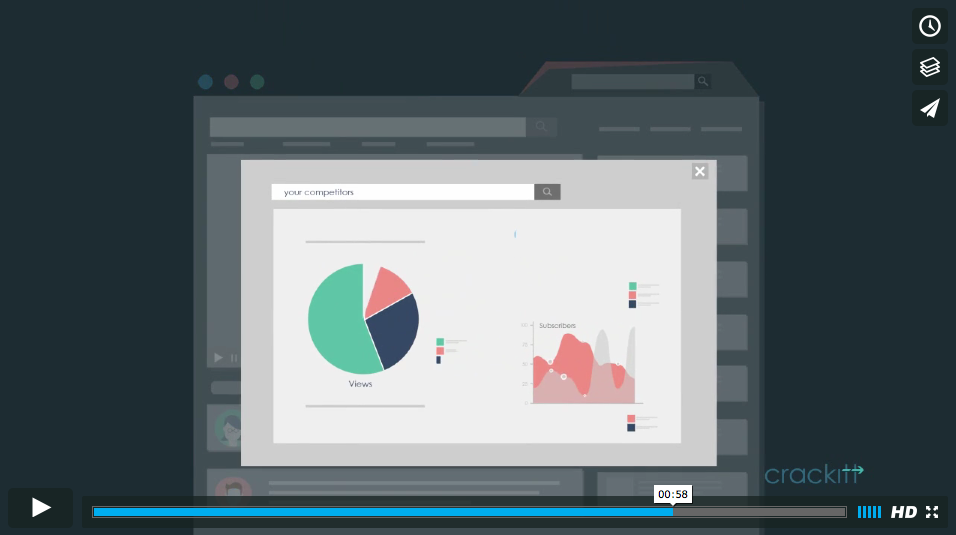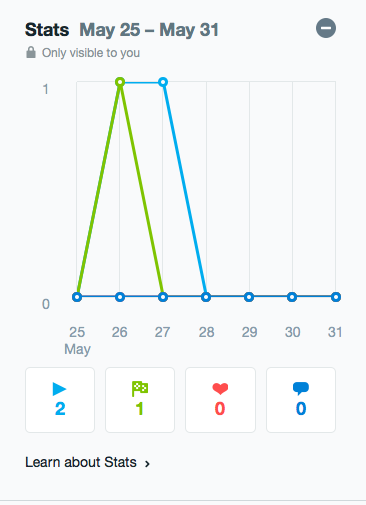Ultimate Video Marketing Guide: Say Hello To Video Analytics! (Part 3 of 3)
This post is Part 3 of our 3-part blog series – “The Ultimate Guide to Video Marketing.” You can read Part 1 here: “Your Video Distribution Strategy“, and Part 2 here: “Principles of Video SEO“
Video marketing is a three-tier process, which involves a) content creation, b) distribution, and c) optimization!
The problem is that most marketers don’t give time to tracking and optimizing their video content. It’s like they expect the video to lay them ‘golden eggs’ (read leads, subscribers or customers), which it does but…
How do you track those results?
How do you know how many leads, subscribers, sales and conversions is happening because of that particular video?
And, hey, how can you squeeze out more ROI from your video?
Well, that’s a question video analytics can answer for you.
What is Video Analytics?
Video Analytics is all about measuring your video’s performance, using metrics such as “total plays”, “social shares”, “play rate” and “conversions”.
Most video hosting sites like YouTube and Vimeo offer you free access to their powerful video analytics tool. You can use them to track your video engagement, and learn whether your video marketing campaign has met your marketing goals.
For instance, let’s consider this video – How to make an explainer video?
It’s hosted on YouTube, and now if you want to check the video ‘s performance, just click on the “More” tab found beneath the video, and then select the “Statistics” option. If you did everything right, then you will see the analytics magic.
YouTube’s basic analytics tool tells us this much, that the given video has garnered 4,198 views, out of which 3 viewers has subscribed after watching the video, and 8 viewers went on to share the video over their social media platforms.
Well, that’s the basic information YouTube’s basic analytics tool reveals. If you want to go beyond the basic info and know more secrets, try YouTube’s rival- Vidooly!
(Watch the video here.)
Vidooly helps you know your channel’s performance with the click of a button. It is the complete video marketing suite to help grow your YouTube business.
In case, you wanted to know, this is what the basic Vimeo video analytics look like.
If you hover your mouse cursor over the lines, it will show you the “likes”, “plays”, “comments” and “finishes” (i.e. how many viewers watched till the end) that happened in that particular day.
Now, if you would like to step into the world of video analytics and squeeze our more ROI from your video marketing campaign, step this way please:
1st Step: State Your Video Marketing Goal
Do you want to entertain and engage with your audience?
Or do you wish to convert them into customers?
What is it? What do you want to accomplish with your video marketing campaign- sell your product, educate your audience, raise funds, validate product ideas, or give a product demo?
Depending on your marketing goal, we design a video that gets you the precise result.
2nd Step: Define the KPIs to Measure Your Video Performance
KPI stands for Key Performance Indicator, with which you measure the performance of your video. They tell you how many people watched your video, how much of the video was watched, and what action they took after watching the video.
Think “likes”, “shares”, “views”, “comments”, “click-through rates” or such other numbers that tell you whether your video met your marketing goal.
Defining your KPIs can also help you decide which video analytics tool is suited for your business needs.
3rd Step: Choose The Right Video Analytics Tool
Once you have a clear understanding of what kind of KPIs you need to track, then you can choose a video analytics suite that provides those precise metrics.
Going by popularity, YouTube and Vimeo are the standard video analytics companies you could use. Not only do they have a large audience base, but they also offer basic analytics feature for free of cost. If you want more, you can subscribe for the paid version.
Wistia and Tubular Labs are your other analytics options for monitoring the success of your upcoming video campaign.
4th Step: Start Monitoring The Performance Of Your Video
Once you have chosen a video analytics tool, then go ahead and customize your dashboard to give you the right metrics you want to track.
But, don’t just wait for people to stumble onto your video. That would be slow. To understand how effective your video is, you need to collect data. And, for data, you need viewers.
Here are some ways to help get viewers for your video:-
- Distribute your video over the web, at likely places where your target audience hang out. Putting a link on Facebook, Twitter, Reddit or Quora would certainly help drive traffic to your video.
- Comment on newly published blog posts relevant to your video, and drop a link there.
- Do write your own blog post too, talking about your video. If you blog is not that popular, then approach other top bloggers for a guest post.
- Ask your friends or top influencers on social media to share your video.
Once these tasks are taken care of, then go back to your video analytics dashboard, and find out how viewers are reacting to your video.
5th Step: Optimize Your Video
After getting the data from your video analytics tool, you would want to start optimizing it for the best results.
How to optimize?
Your Video Views Is Less Than 1000: It means people are not watching your video. That means you didn’t do your marketing right or maybe messed up on the Video SEO. Fix those, and you would get traffic.
Tip: Change your video thumbnail. Design a custom thumbnail image that’s targeted to your audience’s taste and relevant to the video content (if the image is not relevant to the video, you viewers would blacklist you).
This simple change in the thumbnail image can influence users to click on your video. Do A/B testing to see which image encourages the most views.
Your Video Conversion Rate Is Not Good: Check at which point the viewer’s interest falls, and make some improvements.
Tip: Often, the reason your video doesn’t convert is because your Call To Action (CTA) is not clear. Or even worse, you forgot to mention the CTA at the end of your video. If you have messed up on these part, please correct it.
Also, if you have embedded your video on your site, then the best practice is to put the CTA button below the video. After your viewers are done watching the video, the CTA button should be the next thing they should see. So, make the button big and nice to encourage clicks.
Conclusion
Video analytics is a powerful tool to help you monitor your video’s performance, and optimize it for the best results.
When done right, video analytics can help you meet your marketing objective and drive ROI to your company.

Subscribe to Crackitt's Visual Marketing Workshop
Get exclusive visual marketing lessons and business growth hacks right inside your inbox.