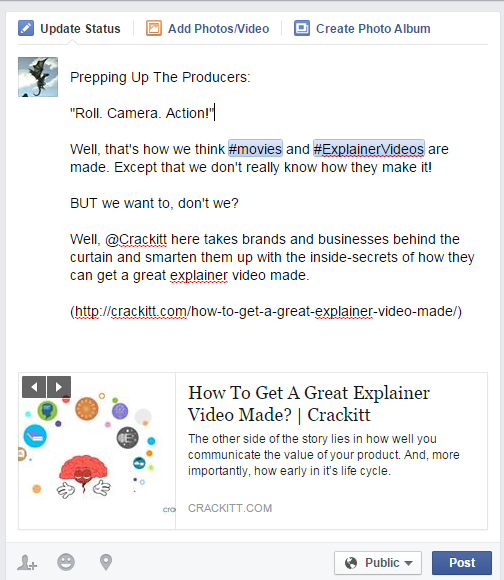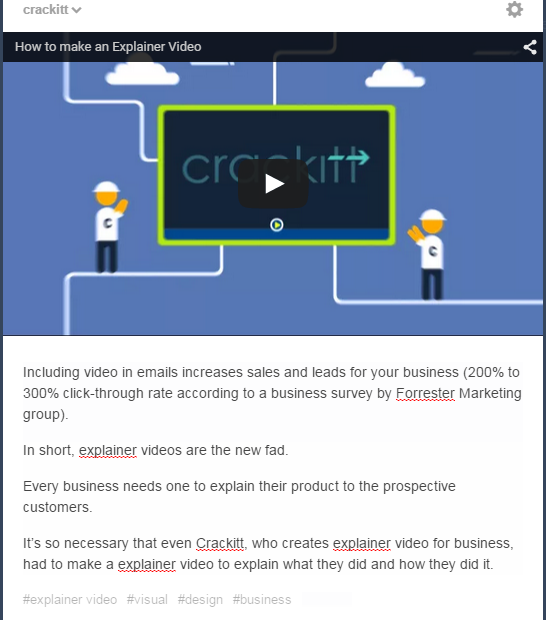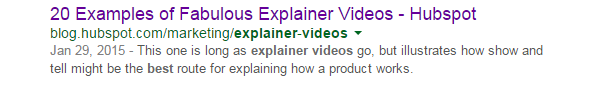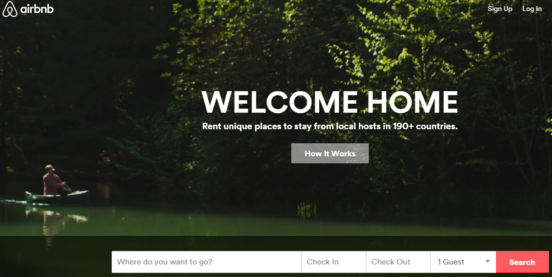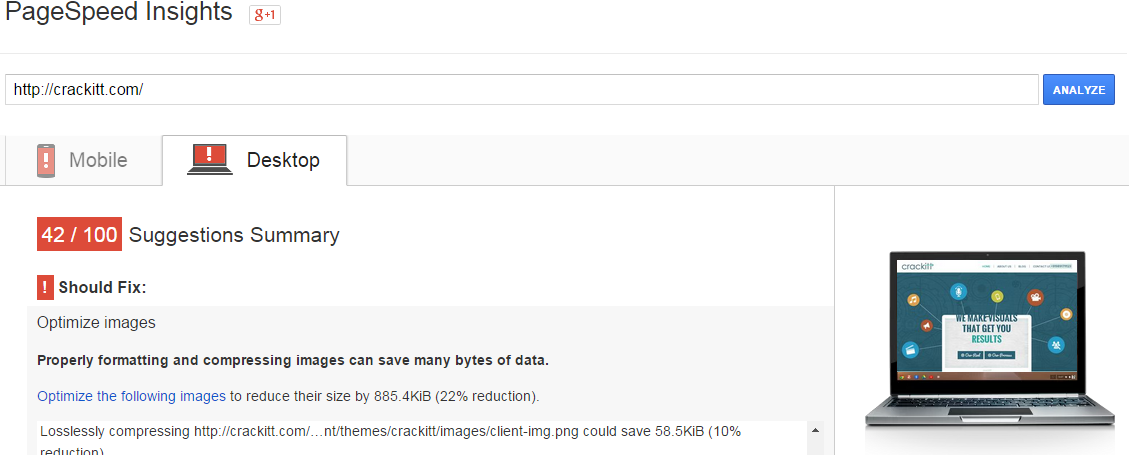How To Optimise Visuals For The Web & Social Networks?
Google Friendly Search Engine Marketing For Images, Videos and Website
Visual content has proven to generate more traffic than plain-text articles, providing 94% more views, 65% more social engagement and 67% more understanding of the content.
In short, visual content gets more shares and raises more inbound links. That is why businesses on web need their images, videos and even the website itself to be optimized for the search engine and social networks.
But, before we move on to the visual marketing techniques, let’s have a word on inspector Google’s anti-spam bots.
The Panda and Pigeon updates Google rolled out have dealt a huge blow to many high ranking websites, cutting off their traffic and pummeling them down the ranks.
Keyword stuffing, ad overload, backlink spams, and even the removal of authorship photos encompass a few Google algorithm change that have been dwindling down the ranks of several websites.
These algorithm changes warned the clumsy marketers not to recklessly play with the SEO tools. Of course, there’s a good side to this search algorithm lashing, which is the raise in the rankings of websites that used intelligent marketing approved by Panda and Pigeon, and in here we will reveal some of these SEO strategies to promote your visual content for web.
Image and Video Search Optimisation Tips For Social Networks:
1. Pinterest
Go to your Pinterest board and click on the “Add a pin” tab to upload your image from either web or your computer.
The good part is that posting on Pinterest will give you minimum 5 inbound links per post.
One from “Visit Website” tab, another is linked to your image, and below the image is another one with the label “Found on crackitt.com”, and then there’s another in the embedded map (but you have to claim your business at Foursquare listings to activate that). The last one is the link that you mention inside your description field (you can use more than one URL here).
Use hashtags to make your post discoverable (like “#infographics” in the above example).
2. Facebook
In Facebook, anything we like or share can be seen by our “Friends”, which means that most people would only share posts that they can feel proud of and/or think their friend circle would like.
So, here are some tips you should consider for promoting your post on Facebook:
- Attention-Grabbing Visuals: Use great visuals to seize your audience’s attention.
- Mentions: Facebook is about people, so, if your post concerns certain people, then mention them in your description field (use the @ symbol) such that they get notified about your post and they may like and/or share it on their timeline (their followers would eventually see the post they liked/shared and follow up the same, getting your post viral)
- Don’t Look Spammy: To embed posts from your blog, you can copy and paste the URL and Facebook will instantly show a nice snippet of your post with an image and description. You can delete the URL you pasted since Facebook has it embedded on the snippet now (you can remove it too with the cross button). You get audience, you get your inbound link, and you don’t look spammy at all.
- Join Trending Topics: Make use of calendar events and trending topics to reach out to the audience through the use of hashtags. It gets your Facebook posts discoverable (more on hashtagging below).
3. Twitter
- Using URL Shortner:
Since Twitter has this 140 character limit, you might want to use the URL shortner. I used Google URL shortner in the above tweet example but you also have Bitly and TinyURL to shorten your URL.
- Using Hash Tag To Make Your Posts Discoverable:
Make use of the hashtag to get your tweet discoverable by anyone searching on the hashtagged topic. For instance, I have hash-tagged the word “infographic” in the so that users who perform a Twitter search for “infographics” would see my tweet too.
Another handy tool that Twitter offers is the option to geo-tag your tweet (you can see the “Location disabled” in the above compose-tweet picture; activate it for optimizing your tweet for users searching tweets by location)
4. Youtube
YouTube has the advantage of being a Google baby i.e. your posts gets instantly crawled and indexed by Google and turn up in the search results.
Position your URL at the first/second line (see image) such that your viewers can easily see and click your URL without having to expand the description field.
In other words, the main message (like “Revealed: The Five Stages of Infographic Marketing” in the above Youtube post example) should be mentioned at the top (or you can use a call to action like – “Find out how to double traffic through infographic here” and give the URL), and then below the main message you can provide details about video as well as links of your facebook, twitter and website address.
In Youtube, you gain followers if you can make your videos interesting, both in graphics and content.
5. Google Plus
Like Youtube, Google Plus is yet another important platform for web optimization.
It’s not just a social network but a Google-owned, and therefore your posts are crawled and indexed instantly (unlike Facebook which hides most of its data from, i.e. a no-follow for, search engines).
In short, Google Plus offers you organic link building and has SEO benefits that others social networks don’t.
6. LinkedIn
Go to your LinkedIn home page, and click on the “Upload a photo” tab (for videos, you should click on the “Publish a post” tab).
Use hashtags and mentions to make your post discoverable.
The important thing is to give information, not ad.
7. Tumblr
Tumblr’s dashboard features several post options, including “Photo” and “Video”. Above, we have a screenshot of a Tumblr video post, where we inserted a video (linked from Youtube) and added four different tags to make our post discoverable.
Note: Other than these popular social networks, visuals can also generate traffic and leads when you include them in emails.
Image, Video and Website Optimisation Tips For The Search Engine:
A. Video Traffic Strategy
1. Upload to video directories for engagement, analysis and inbound links!
Video uploaded to YouTube gets automatically crawled and indexed by Google.
Bought by Google (for a whopping US $1.65 billion), Youtube is easily the second largest search engine. The official statistics tell that Youtube indulges 1 billion active monthly users (hence a great source for organic traffic) not to mention that Youtube witnesses 300 hours of video uploads every 60 seconds by users across the globe.
Besides the huge traffic that Youtube offers, this google-owned video search engine is also scoured by the search engine for user queries which means that it can get your video turn up in search engine result page.
In short, Youtube promotes search engine optimization, providing traffic and engagement.
Besides Youtube, there are some other video directories, like Vimeo and Vine, where you can submit your video. This will increase the video’s presence in the web and also lets you tap onto further traffic sources.
2. When uploading visuals, provide metadata that talks to humans, not crawlers!
Keyword overstuffing can get you penalized by Google. But this shouldn’t scare you into leaving the metadata field empty. After all, the search engine still works the same way; it scours the web to find videos that constitutes or is relevant to the user’s search query.
So, for example, if I were to search for the keyword “how to make explainer videos”, the search engine would provide me links, whose titles and description fields have those keywords mentioned in them.
Hence, when uploading your video on your website and video directories, ensure that you fill the metadata field, with relevant keyword, a good title and description.
- Keyword: What is your visual content really about? (In the above image example, it is “explainer videos”.)
- Title: When you’re deciding on the title, think of these two questions: What words best describe your visual content? Which words would you use to search it on the web? Ensure that you use keyword in the title. (In the image, you can see that the title is “20 examples of fabulous explainer videos” which consists of the keyword “explainer videos”.)
- Description: Tease! Expand on the title and give some further information, use the keyword and LSI i.e. synonyms or modifiers of your keyword. (Hubspot, in the above image example, did it brilliantly by using words like “illustrates” “show and tell” which are related to the keyword “explainer videos”).
When uploading your visual content in social networking sites, you should also use hash tags and mentions to make your post discoverable by your target audience. Moreover, you can also put URLs inside your description field (if your URL is too long, you can use URL shortners to satiate the character limit).
3. Prepare a call-to-action so that converted viewers know how they can support you!
For the visual wizards, the whole purpose of a video is to gain ROI. Hence, the call-to-action is an important aspect of your video as it clearly tells the viewers what you want from them. That is:
- Grow fan base: You want to introduce your brand, and convert your viewers into subscribers.
- Sell product: You want your prospective clients to try a demo of your product, and buy it.
- Generate leads: You want viewers to visit your website, get their emails and generate leads.
- Crowd funding: You want the crowd to fund your baby product.
The chances of people responding to your call-to-action all depends on how well you have orchestrated your video, its graphic, voiceover and animation elements.
4. Invest in paid advertising to reach your audience fast!
You can also consider advertising on Youtube (or through Vimeo’s business platform which charges an annual fee of $199) to promote your brand.
Doing so would let you reach your target audience much faster. Regarding YouTube’s cost, you only have to pay if the viewer watches till the end of your video; so, if someone skips your video, Youtube won’t charge you a buck.
That is a great way to find your target audience since it can be assumed that people who skipped your video are probably not your target audience otherwise they would be interested in your video, right? Yeah, it could be but again it might as well be that your video is not effective at communicating your product/brand, in which case, you can make use of Youtube Analytics and Google Brandlift to monitor, modify and improve your video’s performance.
B. Image Traffic Strategy
1. Give Your Image Proper Filename, Alt Tag, Title Tag and File Size!
Filename: Prior to uploading an image on web, ensure that you give it a readable name. It should not be called asdfg.jpg or 00334.jpg. Give it a readable name, in context to what it is about, like flyingbird.jpg (and not just bird.jpg which is a generic name) for the image of a bird flying.
Alt tag: In case the image doesn’t get loaded due to some error or faulty internet connection, the alt tag (alternate text) will appear in place of the image. This alt tag, therefore, should describe what the image is about in a few words such that the users (and the search engine) can understand how the image relates to the content. Keep this alt tag short. Example: “bird flying in the sky alone”
Title Tag: Like the alt tag, title tag also helps the search engine to tell what the image is about. So integrate the keyword in here, one that describes the image using a few words than you would use for alt tags. It can even be the filename. Example: “flying bird”
Description: Expand on the alt tag. Example: “bird flying in the sky in the afternoon”. Btw, words for the caption field, if you want to use it too, can be the same as description.
File Size: Keep it small. Tweak with Adobe Photoshop or online tools like JPEGmini or SimpleImageResizer. The bigger the file size of your image, the longer it takes for it to get loaded and often it might not load at all, pushing the alt tag to fill its place (which is not a good tactic since images makes the content interesting).
2. Submit your images to popular image directories!
Other than Pinterest, Facebook, Twitter and Tumblr that we mentioned in the social network optimization tips above, you should also consider uploading your images on Instagram and Flickr and any other popular local image directories.
C. Website Traffic Strategy
1. Plan and Design a Conversion-Focused Landing Page!
Visitors of your website should not leave without being converted into customers, subscribers, supporters or mere admirers. For this reason, you need to plan and design your landing page that appeals to your target audience.
If we were to take Airbnb’s landing page as an example, it has got this emotionally powerful headline – “Welcome Home” which resonates well with travelers.
Update: Airbnb recently changed their headline to “Belong Anywhere” (because home is where you belong, and with Airbnb’s offer, you can belong anywhere now).
For newcomers, there’s a descriptive subtitle that communicates in a few good words what Airbnb’s unique value proposition is (lodge over at beautiful homes of local people of the country you want to visit) while their visuals instill the desire in people to travel to beautiful places and meet new people, and maybe build casual acquaintance or lifelong relationship. That’s Airbnb.
Hence, for better landing pages that generate leads and customers, you have to consider these factors:
- A compelling headline that connects well with your target audience.
- Use only one call to action per page.
- Incorporate your unique value proposition (USP) or an attractive benefit in your headline or subtitle to hook prospects.
- Use first person speech to talk to viewers and personal pronouns (“me”, “my”) for the CTA button label.
- A/B test your landing page copy for better results.
You can create and test different versions of your landing page (changing copy or design) through analytical tools like Google Analytics (this one is FREE), KISSmetrics, Crazy Egg, Unbounce, Optimizely and VWO such that you know which landing page yields you the most ROI.
2. List Your Website in Local Directories to Reach Local Customers!
Optimize your website for local search such that users searching for products that you sell find you and not some foreign, far-off seller. Among the several tips we have on how to optimise your website for local search, the most important one is to claim your page on local search directories and search engine’s local pages like Google My Business, Yahoo Small Business and Bing Places.
3. Increase Your Website Page Load Speed To Appease Visitors!
Just 42? That’s the speed of our own website. And, that’s on desktop with a high speed connection. The mobile speed is even low. A mere 30 out of 100. Phew, we got a lot of tweaking to do! Thanks, Google PageSpeed Insight, for the tips.
If you are still here, and not rushing out to test your website’s speed, then let me tell you that 40% of your users leave your website if it takes more than 3 seconds to load. Amazon, the largest online retailer, discovered that they were losing 1% in sales for every 100ms of latency. In short, it’s costing them billions. Now their website speed is at 85/100 for desktop and 72/100 for mobile. Bravo!
Regarding SEO, Google too takes the speed factor to rank your website.
So if you want to achieve more sales and be loved by search engine and internet users, kill the latency.
Other than the free and fabulous PageSpeed Insight, you can also try indexing your database, using quick caching and signing up Google’s PageSpeed Service to boost your website’s loading speed.
Conclusion
This is the place where I give you the secret tip. You can bribe (through ads) and trick (through SEO) the search engine into high ranking your links but your users, i.e. real, living people, like and share visual content that connects and resonate with them or are otherwise cool to share.
So work on the human side of your visuals, and then use the web marketing guidelines above to get your images and videos discoverable by both the search engine and the people on social networks. This way you can get more shares and inbound links and efficiently convert the onetime visitors into subscribers and customers.
Subscribe to Crackitt's Visual Marketing Workshop
Get exclusive visual marketing lessons and business growth hacks right inside your inbox.