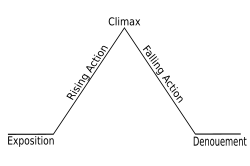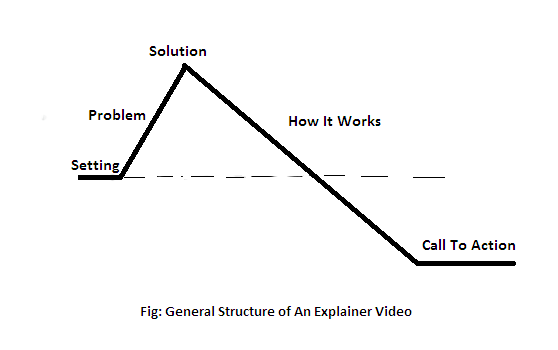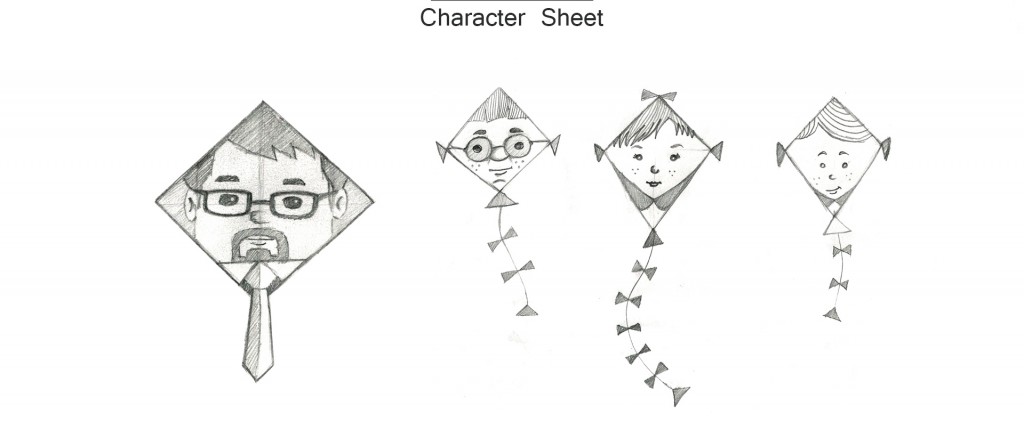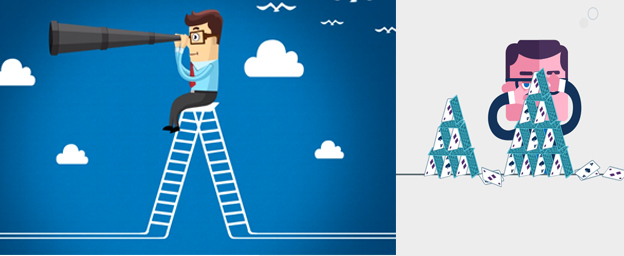Guidelines To Crafting A Great Story For Your Explainer Video
Your business is not about how many features or services you offer to your customers but rather the difference you make in their lives. Our explainer video captures this “difference” and transforms it into a powerful story that makes prospective customers click.
Why Tell A Story?
With the human attention spans dropping down to 8 seconds and the data pool rising up every minute, your consumers might not be in the mood for another plate of business information.
But if you were to package your company’s core message in the form of a compelling visual story, then there’s a good chance for conversion. A story also makes for easy recall.
By a story, I don’t necessarily mean a “once upon a time” fairytale format but rather a problem/solution approach that explainer videos use to present the unique value proposition of a business or a product in 60 seconds.
These explainer videos do a good job of camouflaging what is basically a sales pitch into an entertaining business story, thereby persuading the viewers into liking your brand and making an informed buying decision.
The Freytag’s Pyramid here depicts the dramatic structure of stories in general.
Explainer videos also stick to a similar story structure.
a) Setting: You might as well call it the situation. The setting is how and where you will begin your story. What characters would you use, and what role would they play. Ideally, the setting would be the place or point where bad things (the problem) will happen to people and good things (your solution) will come to the rescue.
b) Problem: Let the problem show its sharp teeth and let it bite too. Only when you get hurt do you love the medicine, right?
c) Solution: Introduce your super product/service as the cure to their problem. With a grand entry.
d) How It Works: Time to show your business in action. Make the process look exciting.
e) Call To Action: Wrap it all up with a call to action such that the interested viewers know what to do next, that is, buy the product or signup or help fund your awesome business.
Components of A Powerful Explainer Video Story:
1. Brand Message: What Difference Do You Make In The Lives Of Your Consumer?
Since the ideal length of an explainer video is 60 seconds, the production team is often asked to squeeze in several aspects of the business. But that’s not the way to do it. An explainer video is just a teaser and should only give a quick peek to the most important benefits your product is capable of delivering.
You might have ten different things to say about your business, and they might all be important, but in a 60 second explainer video, you don’t want to overwhelm your prospective consumers with several brand messages.
Just stick to one core benefit that your consumers can’t live without.
Often, this benefit turns out to be your company’s unique value proposition that sets you apart from the competition.
So, analyze your business and find out what matters the most to your consumers.
2. Character Sheet: Know Your Characters.
An explainer video should not be about the product but rather about the experience that the product provides.
Having a human character who represents your target audience in your explainer video helps to exhibit this product experience.
And, it does so by showing a current reality where the character faces a problem and his/her life is somehow messed up, and then we show a new reality where the character uses the product and their life is cool.
Note: While most explainer videos I have seen use characters to represent their target audience, there are some which don’t. And, they are not necessarily bad. For instance, we liked the fact that CaseComplete’s explainer video was highly effective in converting more visitors into customers.
Although, I must say that the average customer would have a trouble understanding why CaseComplete rocks since there’s no character, nor any metaphors to help the viewer ease into the concept of CaseComplete’s requirement tool.
3. Language & Tone: Talk Like Your Target Audience Would Talk.
With punchlines like “our blades are f**king great” and “your handsome-as* grandfather had one blade- and polio”, you would think that Dollar Shave Club’s explainer video is too bold.
It is but the reason they could get away with all those profanity is because they know that their audience would like it. And, they did. Who doesn’t like humor?
Dollar Shave Club did some homework like discovering that their consumers are mostly men in their 20s or 30s. So their explainer video successfully makes use of language and humor appealing to that target audience. And, it was indeed a success, what with over 20 million views. The video propelled Dollar Shave Club to stardom.
One thing businesses must understand is that they are not making the explainer video for themselves but rather for their target audience, and therefore the language used in the video should appeal to and engage with potential customers.
Try humor to make your target audience like you.
4. The Setting: Where Does The Story Take Place?
Like we mentioned earlier, the setting is the place or point where bad things (the problem) will happen to people and good things (your solution) will come to the rescue. In other words, it’s the background of the story. You should use a setting that best emphasizes the value of your product.
5. Style Frames: Use Graphics That Reflect The Personality of the Product Or Business.
 A SaaS product should have a technical feel. A health product should use graphics that impart the sense of healing.
A SaaS product should have a technical feel. A health product should use graphics that impart the sense of healing.
In other words, a style frame is about using graphics that suit your brand’s personality. So, when crafting the setting of your story, you should consider what sort of style frames to use? Think about the color… should you use warm or cold colors? And the typography? Think over it.
6. Narrative Approach: Should You Let The Characters Speak Or An Invisible Narrator?
Most explainer videos use an invisible narrator to read out the script while the scenes play out.
But, you can also have the character in the video speak the script, like a short movie kind of thing.
What’s important is to use a narration approach that best delivers your story and clarifies the brand’s value.
7. Pace: Should You Drag OR Should You Rush?
The best way to define pace is the movement. How fast do scene change? How many words do you say in 3 seconds?
Does the background music instill urgency and make your heart pound?
Does the setting look like you are on a relaxing vacation?
8. Transitions: How To Tie Up Several Messages Into One Smooth Thread?
A story is essentially a flow of information. But to get this sense of flow and present a good brand story, you have to tie up the different aspects of the product or business into a smooth and logical thread. Things can flow from the top to the bottom or the other way around but you just can’t tell one thing from the first page, and then jump to the thirteenth page. That will confuse the viewers.
Besides, the best animation effects are used for transitions, that is, while switching from one scene to another, or even while transforming one object into another.
9. Metaphor: Help Your Audience Connect With The New Concept!
Rather than saying a “terabyte of data” which only the technical persons would understand, you could have said a “mountain of information”, and that would make sense to even a layman. Well, that’s metaphor.
A metaphor is a figure of speech we use in explainer videos to help ease the average consumer (who are not as smart as the founder of the company) to ease into the concept of a business features, or a new product or idea that sound like aliens from the space.
Generally, metaphors are used to replace technical jargon or terms only known and used by a certain community such that it’s understandable by all.
10. Call To Action: Watched The Video, Now Do This!
Explainer videos are not made for entertainment purpose. It’s your most effective elevator pitch, and as such you should wrap the video up with a clear call to action that tells the interested viewers what to do next, that is, buy the product or signup for the free trial or respond in a certain way that would benefit the business. After all, you don’t invest in explainer videos without expecting a high return like Dropbox, RankWatch and Crazy Egg have enjoyed.

Subscribe to Crackitt's Visual Marketing Workshop
Get exclusive visual marketing lessons and business growth hacks right inside your inbox.